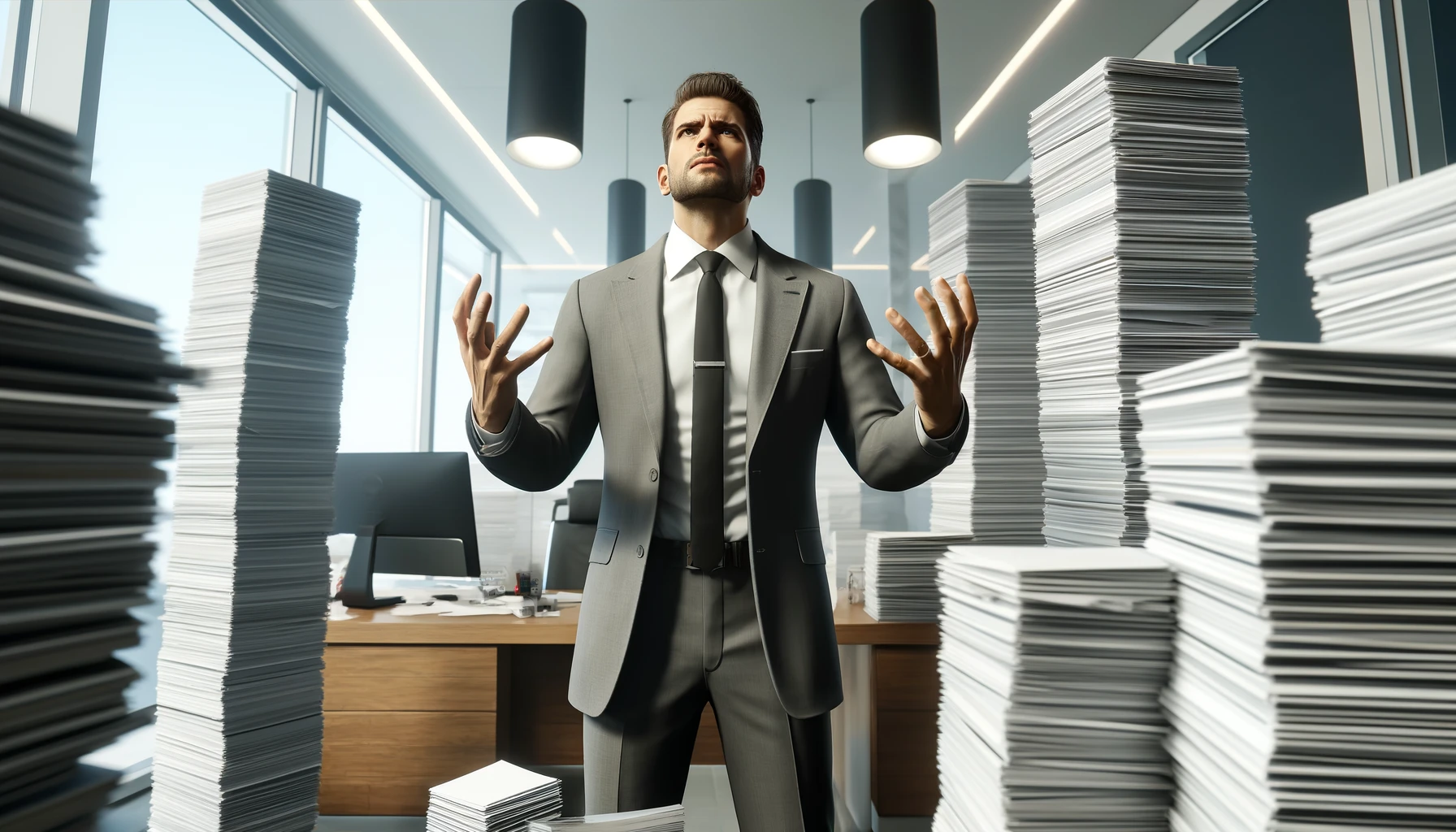
Simple ways to increase sales enablement
Many small and medium-sized business owners struggle with sale enablement. Where should you start first? What does it cover? How can I apply it to our business?
In today's post, I'll explore one of the easiest ways to increase your sales enablement and one of the most overlooked opportunities. Content Management or the creation, organization and distribution of your sales materials.
Sales content can include a large variety of materials in many shapes and formats which often leads to that material being developed in different departments and stored in a variety of locations.
That includes:
- Brochures
- Testimonials (Video and Written)
- White Papers
- One-Pagers
- Presentations
- Case Studies
- Pricing Sheets
- Product Datasheets
This leads to sales staff who are often lost when it comes to knowing what is available and where the assets exists in the company. I've worked for so many companies with this issue that it's kind of silly. Here are some common challenges:
Centralization (or the lack of):
Sales materials are scattered across multiple locations like email inboxes, shared drives, individual desktops, and department-specific folders.Outdated Content:
Sales teams may be using outdated information, leading to inconsistencies and potential misinformation being passed to customers.Searching Time:
Sales reps spend too much time searching for the content, resulting in productivity loss.Content Overwhelm:
Too much content can make it difficult for sales reps to identify which materials are most relevant for their needs. This is why having a sales playbook is important!
So what easy actions can you take to fix these issues? The obvious solution is creating a centralized repository within your sales or marketing CRM. Whether it be Outreach.io, Hubspot or Salesforce, you need to be strict in enforcing the idea that all sales assets are logically stored.
Check out this sample directory structure below
/General
- Brochure_2024.pdf
- Company_Overview.pptx
- White_Paper_Modern_Sales.pdf
/Products
/Product_A
- Product_A_Datasheet.pdf
- Product_A_Presentation.pptx
/Product_B
- Product_B_Datasheet.pdf
- Product_B_Demo.mp4
/Customer_Content
- Case_Study_ABC_Industries.pdf
- Testimonial_Video_Client_X.mp4
- Success_Story_Tech_Company_Y.docx
/Sales_Enablement_Tools
- Sales_Script_Objection_Handling.docx
- Competitor_Comparison.xlsx
- Pricing_Guide_2024.pdf
/Industry_Specific
/Healthcare
- Industry_Case_Study_Healthcare_2024.pdf
- Healthcare_Infographic.png
/Finance
- Industry_White_Paper_Finance_Solutions.pdf
- Finance_Infographic.jpg
/Training
- Product_Training_Guide_A.pdf
- Sales_Playbook_2024.docx
- Sales_Process_Guide.pdf
/Sales_Process_Materials
/Lead_Generation
- Email_Template_Cold_Lead.docx
- Lead_Scoring_Guide.pdf
/Lead_Nurturing
- Nurture_Sequence_Example.docx
- Lead_Qualification_Script.docx
/Closing
- Proposal_Template.docx
- Negotiation_Strategies.pdf
/Sales_Analytics
- Quarterly_Performance_Report_2024.xlsx
- Customer_Feedback_Analysis_2024.pptx
- Sales_Play_Analysis_Report.pdf
/Internal_Communications
- Sales_Newsletter_Q1_2024.pdf
- QBR_Sales_Summary_Q1_2024.docx
- Sales_Meeting_Agenda_May_2024.docx
Yep, I know that's a long directory sample but I thought that it would be worth sharing and there are a lot of different types of folders listed. This is the kind of action that really helps the team stay organized and know where everything is and belongs!